dms-view
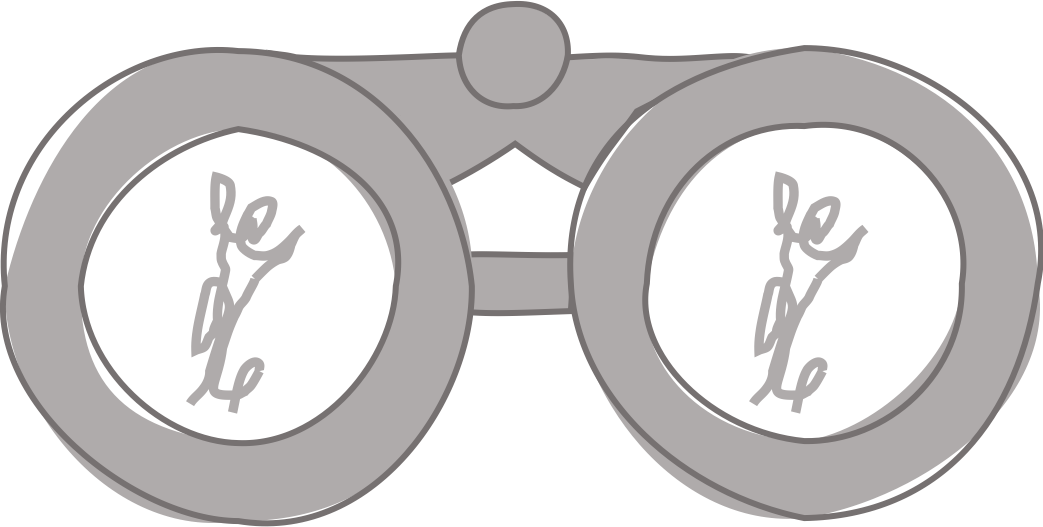
Interactive visualization tool for deep mutational scanning experiments.
Try out dms-view!//dms-view.github.io
Getting startedTutorial
Upload your own data
Case studies
Deep Mutational Scanning primer
Deploy or develop dms-view
Deploy or develop dms-view
dms-view is a single-page web application that can be run from any web server.
To deploy your own instance of the dms-view tool, clone the dms-view repository into a directory name of your choice within your existing web server’s publicly available directory structure.
To develop dms-view locally, you can use a lightweight web server such as http-server.
You will need to install npm before you can download and install http-server.
For example, our local development for dms-view works like this.
- Clone
dms-viewrepository and change into its local directory.
git clone https://github.com/dms-view/dms-view.github.io.git
cd dms-view.github.io
- Start your web server on an internal address and port.
http-server -a 127.0.0.1 -p 8000
-
Navigate to http://127.0.0.1:8000 in your browser.
-
Modify source code for
dms-viewas desired and refresh the local version in your browser to see your changes.
Note that dms-view loads data (CSVs, PDB files, the font for logo plots, etc.) by making HTTP requests to publicly available servers.
This means that you cannot load local data from your computer unless it is in a directory that is visible to your web server.
In the example above, all files from the top-level dms-view repository directory and below will be accessible to your web server.
We welcome contributions to the dms-view code and documentation.
Consult our contributing guide for more details.